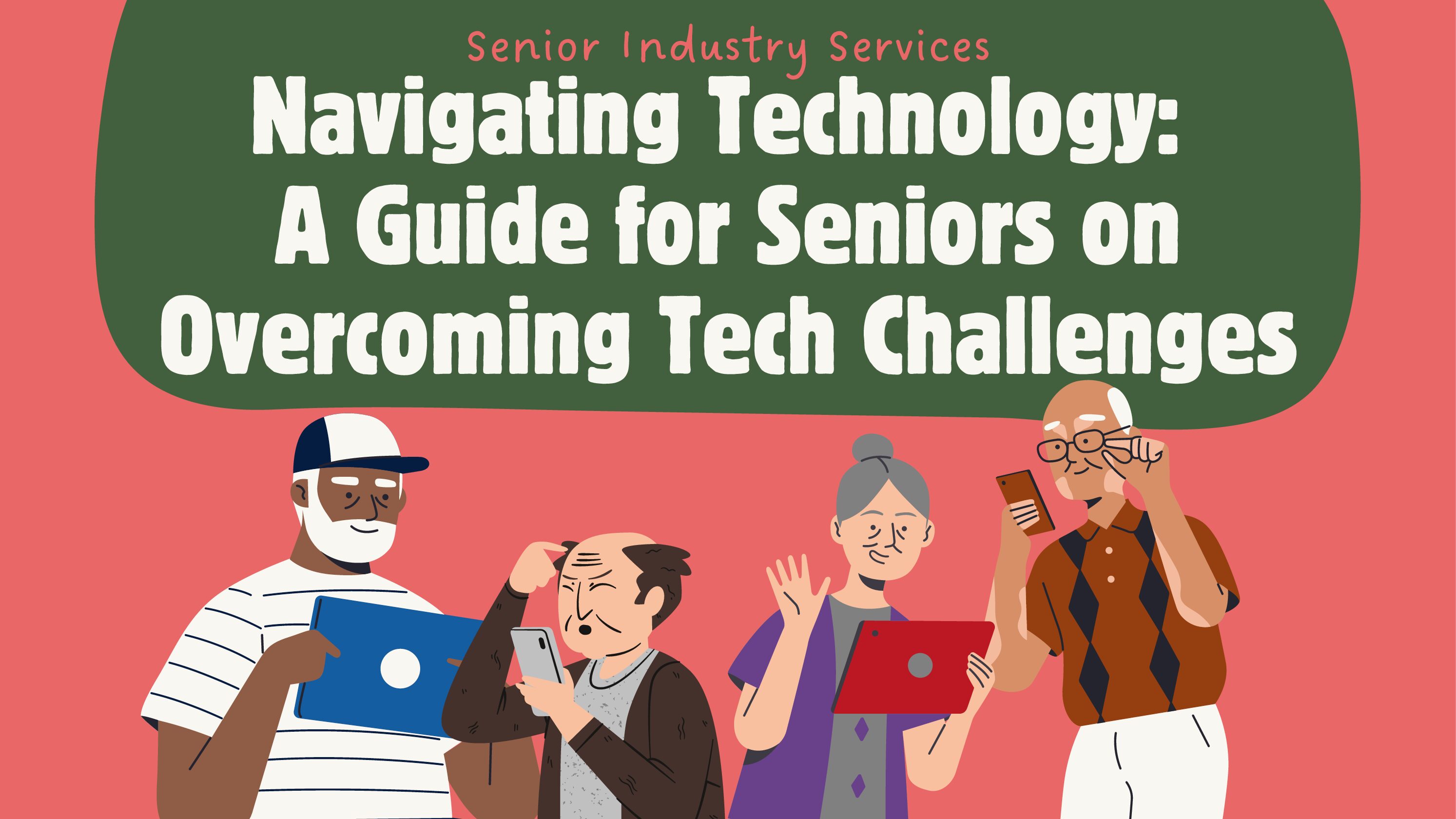Technological advancements have helped us in so many aspects. It’s allowed us to have quicker and easier access to information and be able to stay in close contact with friends and family. But navigating technology is not always easy, especially for seniors who may not be as well acquainted with technology.
Technology is everywhere, from smartphones and tablets to computers and home appliances that are smart, technology has revolutionized how we live, communicate, and stay connected. For seniors, this transition with technology can sometimes be too much, especially when navigating technical issues.
At Senior Industry Services, we understand that technology can be intimidating, but we believe all people, regardless of age, should have access to the tools and support they need to feel comfortable using the world of technology. In this blog post, we will discuss common technological challenges that seniors face and provide some tips and resources.
Learning how to navigate something new or relatively unfamiliar can be an overwhelming experience, but if you are patient and willing to receive help, it can make the process so much easier.
Common Technological Challenges for Seniors:
While technology has numerous benefits, it is not without challenges. Some of the most common issues for the elderly are:
1. Tiny Icons and Text: Most devices have extremely small text and icons that are difficult to read, especially for individuals with poor vision. This can make it challenging to navigate devices, read content, and use applications.
2. Complex Systems: Smartphones, tablets, and computers can have complex interfaces and systems, which may prove to be overwhelming to work with. With all the settings, apps, and options, it can be hard to know where to begin.
3. Security Concerns: Seniors are notorious for being vulnerable to online scams, phishing, or identity theft if they are not aware of the dangers and warning signs. Staying informed about online safety and how to protect personal information is vital for everyone, especially seniors.
4. Device Compatibility: With so many different brands and operating systems, it may be hard for seniors to know what devices work best with each other or how to sync them together for seamless use.
5. Troubleshooting: Sometimes there can be technical difficulties, and it can be frustrating trying to get them working, particularly if you are not technologically inclined.
Practical Tips on Overcoming Technical Problems:
1. Adjust Settings for Ease
Many electronic devices have features specifically designed to make them more accessible for seniors, some include:
- Increased font size or use “the larger text” options.
- Turn on the “high contrast” option to improve visibility.
- Use voice commands to make navigation easier and enable hands-free interactions.
2. Simplify Your Device
Cell phones and tablets usually have certain settings already installed that may not be essential to your day-to-day needs. It may be worth simplifying your device by removing unnecessary programs, turning off notifications, and customizing it to suit your taste. Furthermore, many devices allow you to install simplified “senior-friendly” home screens, which will make it much easier to navigate.
3. Use Tutorials and Classes
Don’t be afraid to ask for help. Many community libraries, seniors’ centers, and websites offer free tutorials and classes specifically for seniors to help them learn about the basics of using smartphones, computers, and other devices. These tutorials usually involve learning email, video calls, internet safety, and social media, allowing seniors to feel more confident in managing technology.
4. Don’t Hesitate to Ask For Help
In case a technical issue arises and you are unable to solve it, do not hesitate to ask for help. The majority of tech companies offer customer services for seniors. There are also various online forums and communities where you can ask questions and receive assistance from fellow users.
Useful Resources for Seniors:
1. AARP’s Technology Resources: AARP offers a vast library of articles, manuals, and video tutorials that aim to help the elderly learn how to use technology. Their content varies from general tips on keeping their computers online secure to full instructions on navigating smartphones and personal computers. AARP offers TEK workshops, which are Free public technology learning events across U.S. cities. You can learn more about them at: AARPTEK.org
2. OASIS Connections: Free computer and digital technology classes at local senior centers, churches, public libraries, or employment centers. You can learn more about them here: https://connections.oasisnet.org/partner-with-oasis-connections/
3. Tech-Savvy Friends, Family, and Community: There are always people in your community who can help you, whether that be your neighbor, your friend, or a family member. With local tech classes or support groups, you can learn how to better navigate your technological devices or receive help and ask questions. Numerous local senior centers and libraries also offer free tech classes and assistance, in-person or online. Check with your local community organizations to see what is available in your area.
Even though technology can be intimidating at first, keep in mind that with a little guidance, patience, and practice, it can become a valuable resource in your everyday life. It can help provide a way to stay in touch with family and friends, manage your health, and even entertainment. There are endless possibilities within technology, as well as in you — take the time to learn to navigate and make the most of the resources around you to stay connected. It might seem overwhelming at first, as is anything new to us, we do not begin as experts, we have to work to learn and become more knowledgeable.
At Senior Industry Services, we’re committed to helping seniors overcome the fears of embracing the digital age. Taking things slowly, utilizing resources at hand, and asking for help when needed, you can get through technology challenges and enjoy all the benefits of this modern era.
Written for Senior Industry Services by Lauren Hope Bartling
References:
Varkala, I. (2023, May 25). How to become tech savvy seniors in 10 days. AgingInPlace.org. https://aginginplace.org/how-to-become-tech-savvy-for-seniors-in-10-days/#:~:text=SeniorNet,275%2D2202%20for%20more%20information.